It’s exciting to see so many folks interested in getting the word out there about our group and their own works using this website and the blog!
Just to make sure we are all on the same page, we’ve got a few helpful guidelines to ensure relative uniformity with the posts.
First off – head over to your Profile. Your First and Last Name are there for the purposes of Membership. I need to know who you people are. Also, Your Username is pretty much permanent, again for Membership Purposes.
You can choose any nickname you like and it can be changed, but the name you would like people to find you by would be most appropriate.
You’ll notice a section for Bio and Picture. These are super important because when you would like to write a blog entry (promotion, editorial, review, etc) your face and biography appear under your posts! Those without a picture will probably have their posts held in Moderation until the provide a pic.
Please note – because this site is run by the group as a professional collective (yes really), all Member “Author” Posts will be not be held for moderation however, we do reserve the right to edit or return to draft status as fit. Also, our reach is All Audiences – we may not all write for all readers, but our website is our Public Face. Our posts also migrate to Facebook and Twitter, and we do not want to get flagged if content is deemed inappropriate. Please be mindful of any excerpts, titles and images used in your posts.
Finally, no trolling or flame wars or stupid crap that will get us the reputation of being dicks.
We’d like to save that four our Tenth Anniversary.
Checklist for posting
(click pics to embiggen)
Title
Please remember that this is going out to Facebook and Twitter, and we have an all ages audience. Whatever your title, do make it tasteful. Remember, our audience is made up of more than authors – readers, artists, fans, young adults, kids with very liberal parents – so make it something they’d want to click and not flagged.
Please no hyperbole “You won’t BELIEVE what happens in this post!” It’ll get edited.
No ALL CAPS IN THE TITLE, because no one likes being shouted at from across the street. It’ll get edited.
If there’s an edit – we’ll send an email.
Add Media
This is where you upload photos, videos, or documents inside your posts. Put your cursor inside where you want your image to be and click Add Media.
Files for upload are limited to 2MB (no this cannot be made larger). You should either already have permission to use them for promotion(book cover, DVD cover, photograph) or the source needs to be credited. We really don’t care that you found the image on Google – please credit the artist/ photographer/ website if you can. Some photos are indeed so plentiful they’re public domain, but try your best. If you’re not sure – shoot us an email.
You cannot copy and paste pictures into the posts. They have to be uploaded using Add Media.
Embedding YouTube videos is kinda weird, so drop us a line and we can walk you through it or drop a video in for you.
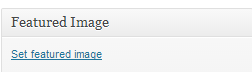
Featured Images may or may not be in your posts, but they will definitely show up when cross-posting to Facebook. We want this, so make sure you have one!
You need a Featured Photo – this photo may or may not appear in the actual post, but will appear as a thumbnail on the sidebars. This can be a picture of you, a book or movie you are promoting/reviewing. This photo is important because not only will it appear on the front page under the sidebar “Latest”, but when it posts to Facebook, without a photo it’s just a title and a blank spot, and not nearly as eye-catching.
Add your post text, make use of your words, and make sure you’ve self-edited. We may go in and correct blatant spelling errors, but there is a plugin in place to help. Please keep your posts under 1,000 words (there’s a word count in the bottom of the post window
If you need to stop and step away, you can click in the box called Publish and click on the status window. Three drop downs appear – Published, Pending review, and Draft. Draft is how you save, Pending Review is if you’d like an Editor to put another set of eyes on it, and Publish shoots it to the website, Facebook and Twitter. For the time being, all Authors (members) can post directly to the site. Not to be State Run Press about it, but if we uncover issues with a level of standard, we’ll have to moderate posts before final posting.
You can also schedule your posts for later – click on the Edit next to Publish immediately, and you can set the dates and time for your post. Helpful when you want to time a post for when you know your audience is most likely to be on Facebook.
Categories
Categories are the larger umbrella under which the broad topics of our posts fall – reviews, anthologies, promotions, conventions. You can choose several categories, but one or two should be fine. Let’s not add new categories yet. If you believe we really need one, please email one of us.
Tags
Tags are specific keywords used to help people find your post quicker via browser searches as well as searches within the website. They’re a smaller more targeted umbrella. These should be words someone might punch into a search box to find your post, and also they link posts together. After a bunch of us post over time, there will be a list tags we use a lot which will make things easier.
Tags can be your name, your subject, your title, maybe a character name. Enter them separated by comments and click Add.
Access
There is only one button under here and that’s “Members Only”. When you click this box and post, only logged-in members will be able to see it.
When you’re ready, hit Publish. You may get a 403 error, but ignore it. Click Publish again, and you should be good to go. Do not leave click the back button or close the page until it’s posted, and it will tell you when that happens. If you have an issue, let us know.
I have noticed for some of you uploading a photo for your profile is kinda tricky by the number of copies of individual photos I’ve seen. We can help with that. Just drop is a line.
Before you post, you need a photo and a bio…
We will hound you until you upload a photo.
Concise Checklist:
- Title
- Any Media
- Categories
- Tags
- Featured Image
Hopefully this helps.
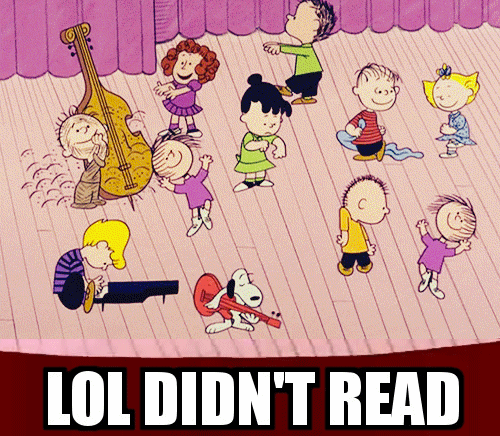
See more on Know Your Meme
I get it, this is long and most of you are just skimming, but please take a little time to at least grab the salient points.

See more on Know Your Meme
Happy posting.
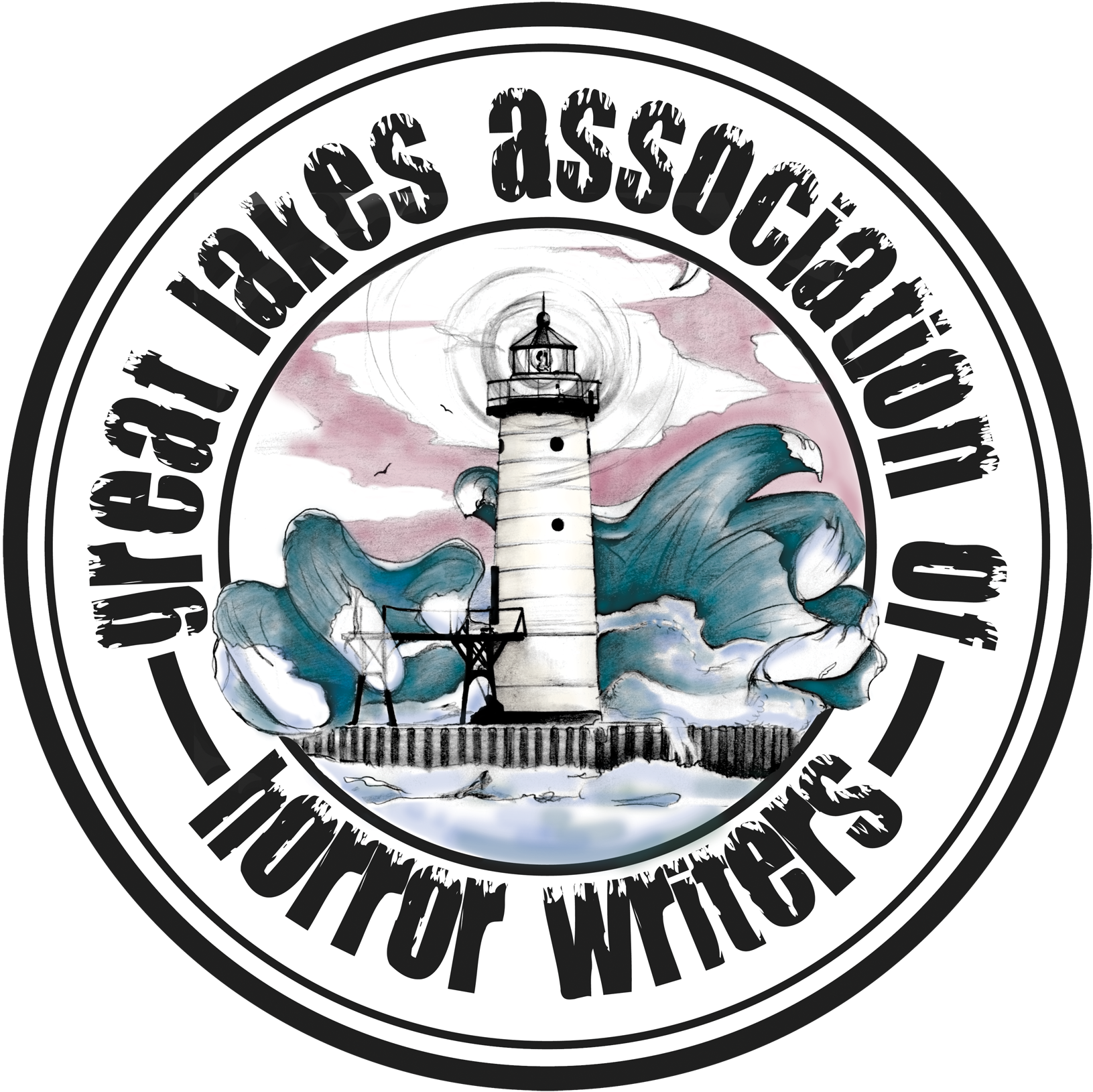

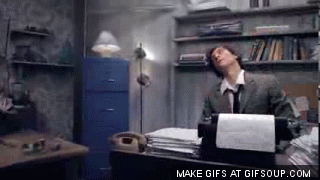
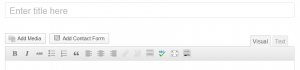
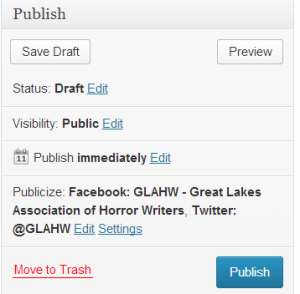
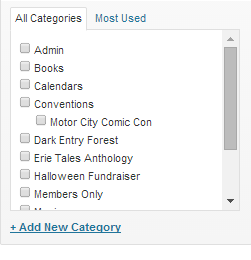
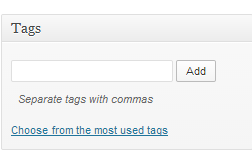
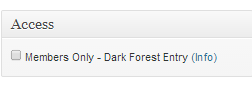
I’m submitting my own twisted version of the Three Billy Goats Gruff.
Ken